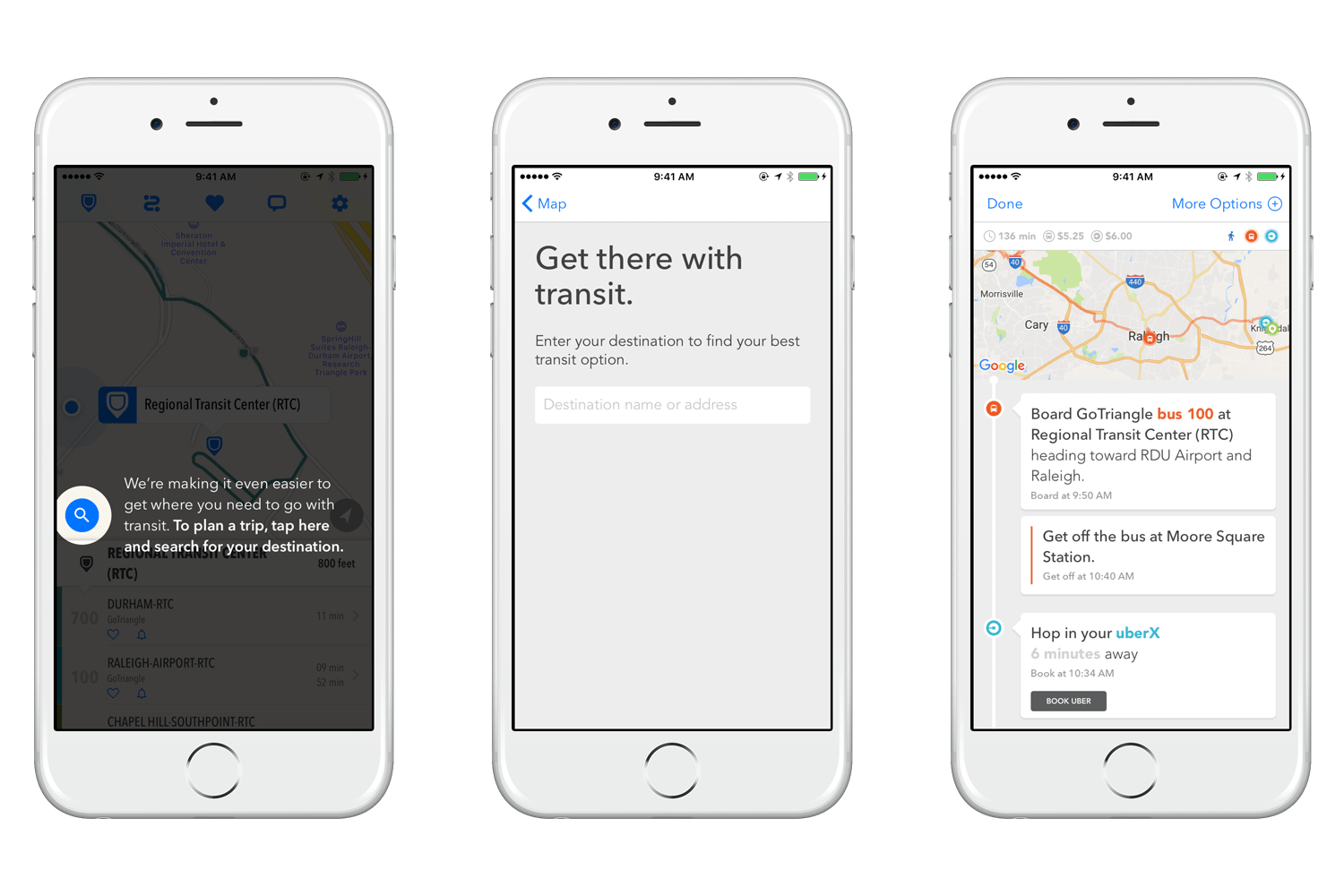
We know you’re curious, so we want to give you a sneak peek at how the TransLoc Rider with Uber integration will work. The best part? It’s as easy as opening the TransLoc Rider app!
First, open TransLoc Rider (or download it if you haven’t already). The app will autolocate you and your closest public transit stop. If you’ve never used transit before, it’s ok. We will help you get to your destination.



Just tap the blue icon in the bottom left corner. Remember, the pilot agencies going live in mid-February are Memphis Area Transit Authority and GoTriangle, so if you don’t live there, you won’t see the blue icon. But we’re working on bringing this solution to public transit agencies everywhere. Be patient, #TransLocUber is coming.

The “Get there with transit” screen will open, asking for your destination. Enter the address and tap “Find now.”

The next screen will show you the most optimized route, integrating public transit and Uber (as needed). If you accept, the app will hail your Uber, tell you exactly when your Uber will arrive, which bus to take, what your trip will cost and how far you may need to walk. Oh, and your Uber driver will already know where to drop you off (automagically!).
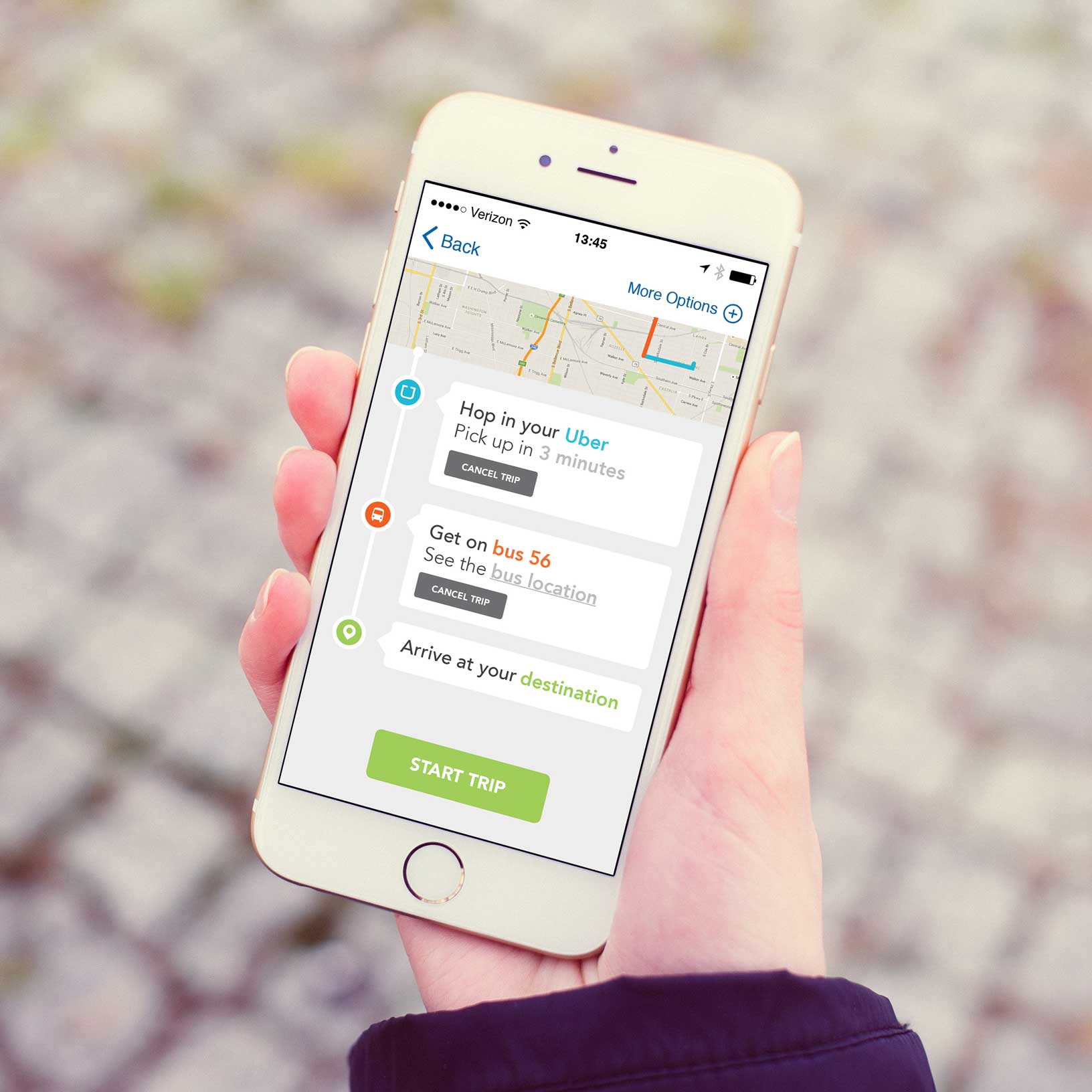
Do you want more options? Great! Just tap the “More Options” link in the top right corner to find other routes.
When you’re ready to go, click “Start Trip” and you’ll be on your way!

It’s easy!
Check out our press release, “TransLoc and Uber Partner to Pioneer a New Standard in Public Transit” to learn more!